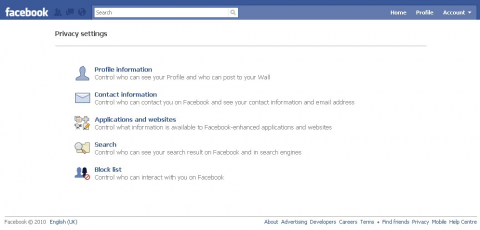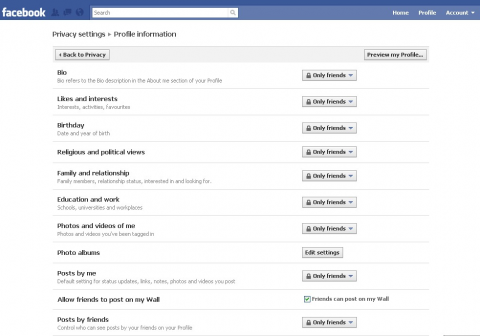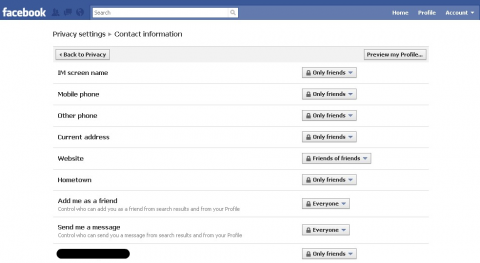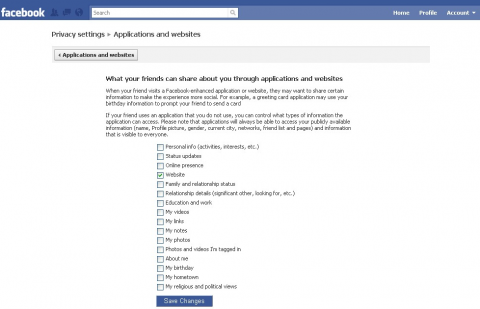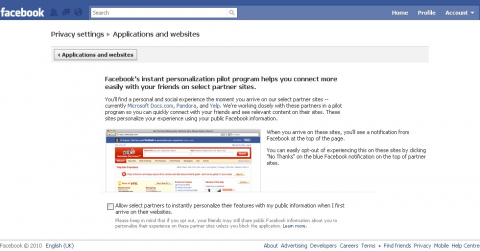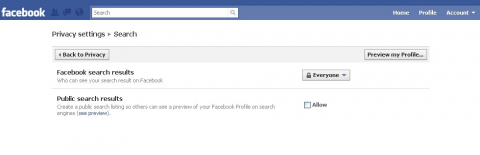Don’t kid yourself – Facebook cares very much about your data! They care about how much they can get their hands on, how easily they can index it, and then how much easier it becomes for them to target ads based on information you have on your profile and apps you use.
In fact, the defaults for Facebook’s privacy settings completely expose your profile not only to everyone on Facebook, but to the entire public including non-Facebook users. Meaning your current and potential employers, people you like and have pissed off, your parents – everyone – can see your Facebook profile. For a visual representation of Facebook’s expanding public defaults, click here.
Those pictures of you drinking and smoking weed on the weekend? Those pictures of you in your slutty Halloween costume? The status updates about how you’re looking for a new job? All public, all the time unless you change your privacy settings.
Not only that, but Facebook’s new, and much maligned, “Open Graph” program, which is basically a 20x worse version of the failed Beacon, will invade your privacy in ways you never thought possible. Here I’m going to help you put an end (somewhat) to Facebook’s over-the-top campaign to make all of your data public and available to advertisers. The addition of “Connections,” which I opted out of, is also generating some harsh feedback from users.
1) Open up your privacy settings control panel by clicking Account > Privacy Settings. That will bring you to this screen:
2) Click Profile Information and be sure that everything is set to “Only friends”
3) Click Back to Privacy and then click Contact Information. Adjust accordingly according to your wishes.
4) Click Back to Privacy and then click Applications and Websites. This is one of the most critical sections of the site for protecting your privacy and data from websites/companies that you don’t want to allow access to! First, click the Edit Settings button beside What your friends can share about you. The default settings allow your friends to unknowingly share everything about you – fix this!
5) Click Save Changes at the bottom, then click Applications and websites at the top to go back to the previous page. Edit the setting for Activity on applications and games dashboards to your desired setting (mine is Only friends), and then click Edit setting beside Instant Personalization. Unclick “Allow,” then hit “Confirm” on the box that comes up.
6) Click Applications and websites at the top again, then click Back to privacy to bring you back to the main control panel. Now click Search. This is another really important tool because the default settings let people find your Facebook profile using search engines like Google, Yahoo!, and Bing. Change your settings to what you’re comfortable with for Facebook search results and uncheck the box beside Public search results.
7) Click Back to privacy, and you’re done! Not that it was easy by any means.
Facebook suffers from a very poor user experience when it comes to managing your privacy, and my opinion is that it’s on purpose. They make money by giving advertisers access to your data they deem public; a ridiculous list that includes your interests (books, movies, music, etc.), list of your friends, etc. How Facebook can deem that type of information public is beyond me, but that’s their policy.
There are actually two other things you can do.
- Don’t “Like” news stories and blog posts using Facebook’s “Like” button with the thumbs-up on it.
- If you normally click the “Keep me logged in” checkbox on the login screen so that you don’t have to login every time you head to the site, discontinue this. Facebook can’t automatically share your information with other sites if you’re not logged into Facebook when you’re visiting Open Graph partners.
If you’re curious to see what information Facebook makes public about you before you get started, try using this tool.
Alternatively you could simply delete your account – which quite a few people have done including some engineers at Google – and use other social networking and sharing sites more heavily.
Your data is yours. Start treating it that way! As they say in the financial services world, CYA… cover your ass.